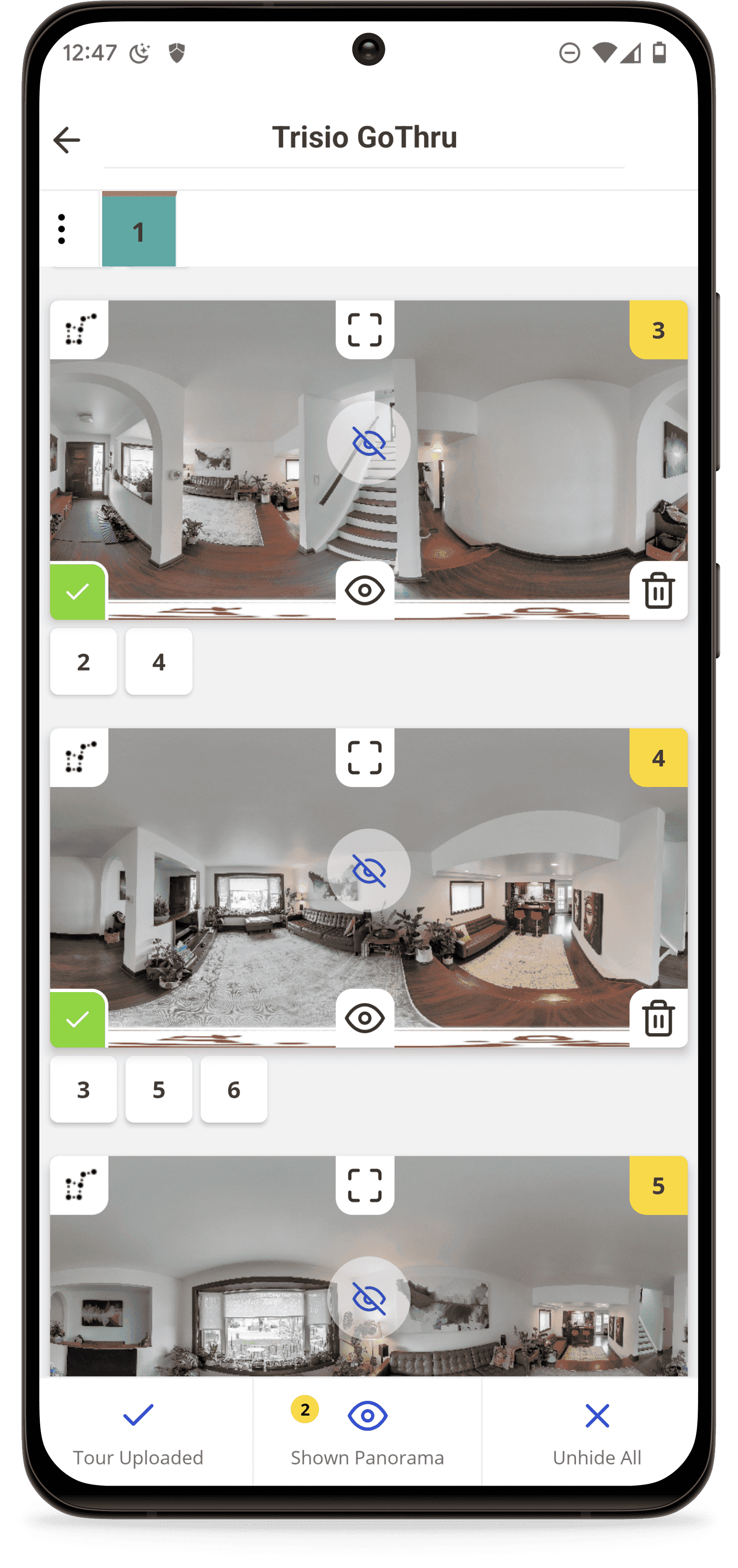Trisio Lite 2 Features

Entry-level & Cost-Effective Virtual Tour Camera
Trisio Lite 2 automatically generates images that are ready to be used on different devices, without you needing to process those images.

8K 360° Camera with Great Instant Stitching
Trisio Lite 2 uses commercial lenses so you can precisely capture the ambient light of any indoor space and get 8K, 32MP high resolution images.

AnyScene & NodeRotate Technology
The camera solves the brightness suppression and darkness compensation problems and accommodates the panoramic shooting of complex light environments. The built in precision-motor allows the camera to rotate by itself.

Get GOTHRU PRO Plan for 6 Months *
Have access to GoThru tools for free, for a 6 month period.
*Only for new GoThru users who do not have existing accounts
Node Rotate Technology
Don’t hide while shooting a 360 image. Rotate around your Trisio and be stress free about the fear of your camera falling and breaking.
How to use
Trisio Lite 2
- Install the Quick Plug-in on your tripod.
- Install trisio360camera app on your mobile device (iOS & Android) and login. Click the red shooting button.
- Click “Connect” and allow the Trisio camera access to your pictures.
- Return to the Trisio app interface to have the connection displayed and start capturing.
Created with Trisio Lite 2
Fast and Affordable Trisio Lite 2 bundled with GoThru is the perfect match to capture Homes, Google Street View or for documenting construction sites. Simply pair the Trisio Lite 2 with GoThru Street Editor and start creating stunning Virtual Tours.
Trisio FAQ’s
Can I use Trisio Lite 2 for creating virtual tours for Real Estate?
Yes, capture the images with Trisio (which stitches the images and creates the 360 photos) and upload them to your GoThru account. Use the Real Estate template and have a detailed virtual tour of the house https://tourmkr.com/F1vVHxF2U6
Can I use Trisio to capture images for inside businesses and publish them to Google Street View?
Yes, Trisio is the right camera for starting a business on capturing the inside of the businesses and with GoThru platform to publish the virtual tours to Google Street View.
Do I need to stitch the images to create 360 images?
No, the 360 images are automatically stitched by Trisio Lite 2.
Does Trisio provide RAW images?
Because the camera is capturing HDR images and it is auto-stitching them to create the 360 images, there is no RAW capability.
Can I create a 360 video with Trisio?
Trisio Lite 2 is designed with one lens that rotates 360 degrees. Because of this design, the camera is not capable of creating a 360 video. But this makes the camera perfect for 360 photos (Real Estate, Inside Businesses, Construction etc)
Can I download and check the images taken with Trisio Lite 2?
Yes, you can download the images. Here is a sample of the original files from Trisio, with no processing https://gothru.co/moderation/2/Dsv_hWFVUyM7wNmb5wJfsP.zip Here is a link of the 360 images in a tour created with GoThru https://tourmkr.com/F1vVHxF2U6