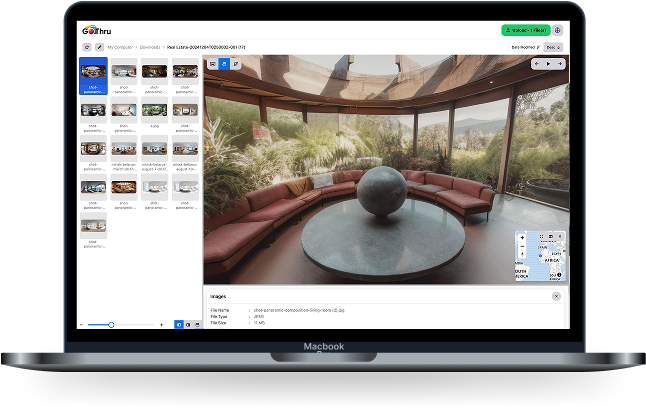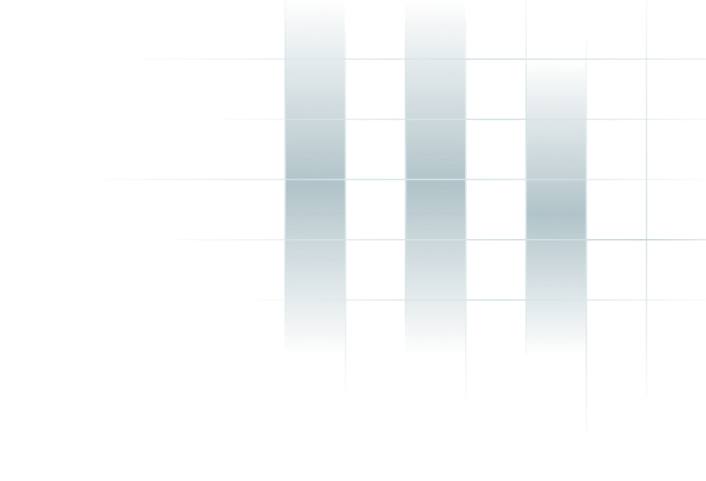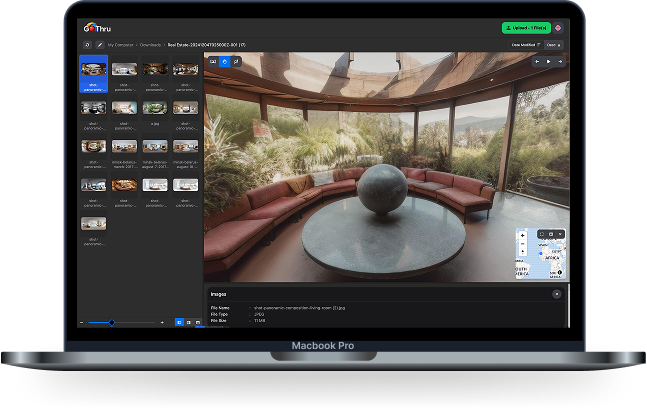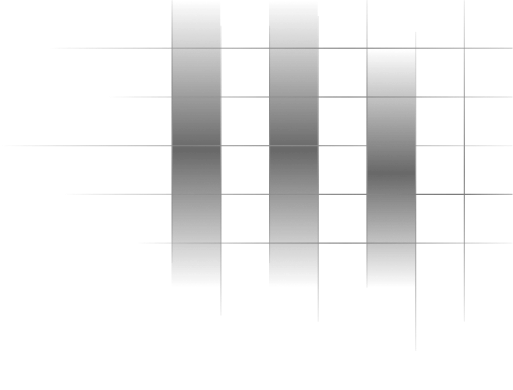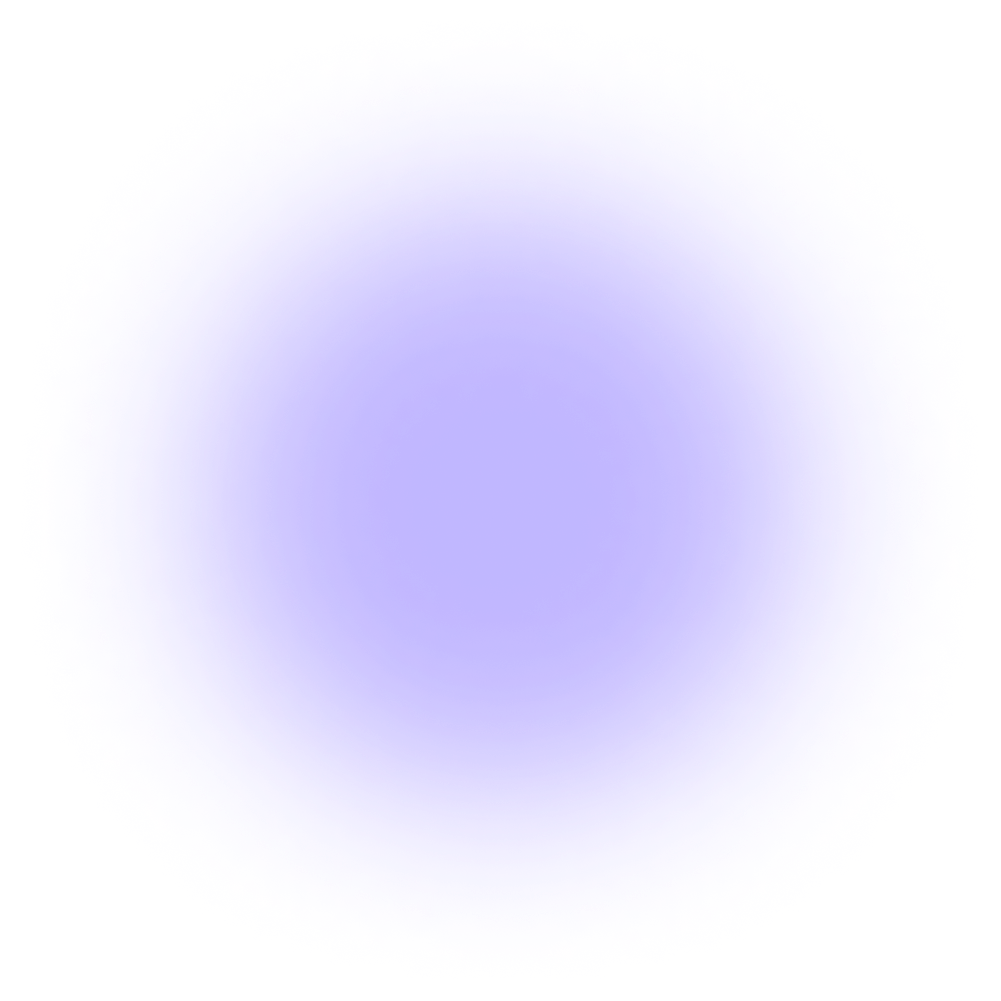Struggling with Your 360 Image File?
We understand the challenges you face when working with 360° images. Here are some common issues users encounter:
-
1
Difficulty Organizing Large Volumes of 360° Files:
Managing countless equirectangular images can be overwhelming without an efficient system to sort and categorize them.
-
2
Limited Viewing Capabilities:
Many image viewers lack the interactive features necessary for an immersive and detailed exploration of your 360° content.
-
3
Compatibility Issues:
Different tools or software may not support the specific file formats or features you need to view and share your 360° images.
Introducing GoThru Photo Studio App
Managing, viewing, and sharing your 360° images has never been easier. GoThru Photo Studio lets you organize your files quickly, explore them interactively, and share them to GoThru, Panorra, and Street View with just a few clicks. With seamless compatibility and a smooth workflow, it’s the perfect tool to take your 360° content to the next level.
Enjoy advanced features like detailed file metadata, an interactive map viewer, and support for multiple languages and dark/light themes, all designed to enhance your experience and streamline your workflow.
Exciting Features We Offer

Smart File Explorer
Organize your files effortlessly! Create, rename, delete, and sort with real-time updates that keep everything in sync.

Immersive 360° Viewer
Dive into your images like never before with full 360° views and the fun, creative Little Planet filter.

Interactive Map Viewer
Pinpoint your images on a map and easily update their location by entering coordinates.

Advanced File Metadata
Uncover every detail of your images with comprehensive metadata, from resolution to geolocation.

Seamless Publishing
Share your image in seconds—upload to GoThru Dashboard tour, Panorra post, or publish to Google Street View.

Interactive Layout
Effortlessly navigate with multilanguage support and customize your view with dark or light mode to suit your style.
How it Works
This powerful tool allows users to effortlessly organize files with advanced file explorer capabilities.
Share your published images and tell others about GoThru Photo Studio to help them simplify their 360° image management too!
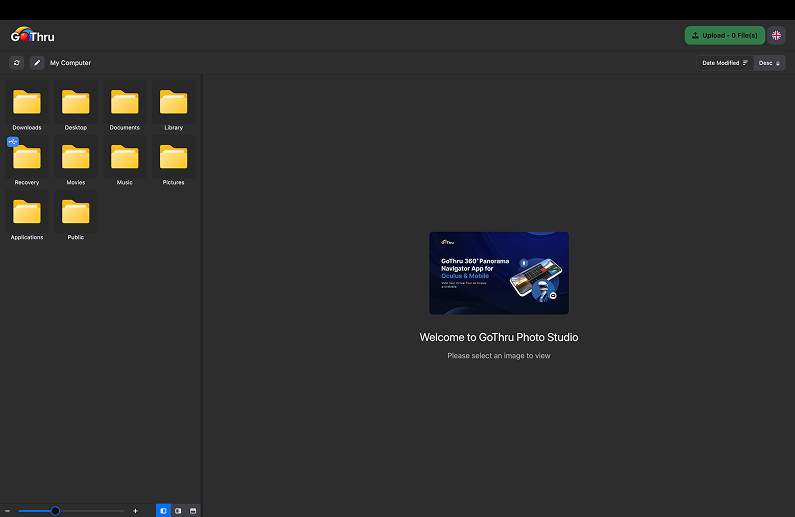
What Photographers Say
-

I use GoThru for publishing to Google Street View. It has many features that give me control over how the photos appear on Street View. I also like how it can use multiple 360 cameras for blue lining
-

GoThru is a great service for anyone who creates virtual tour with Google Street View integration. It is very easy to use, very fast, and responsive. I will highly recommend GoThru to anyone who wants an easy pathway to list their business on Google SMB and online.
-

I have used GoThru to publish my Google Street View tours for years, and as a professional 360 virtual tour photographer, I absolutely love the interface, and how quickly the tour and connections are published to Google.
Freequently Asked Question
Does the app require an internet connection?
Most features, such as file organization and 360° viewing, work offline. However, publishing images to platforms like Google Street View requires an active internet connection.
Is GoThru Photo Studio beginner-friendly?
Yes, the app is designed with an intuitive interface that makes it easy for both beginners and professionals to manage and work with 360° images.
Does the app support all types of 360° images?
GoThru 360 Viewer supports equirectangular images, the standard format for 360° content. It ensures compatibility with most 360° cameras and editing tools.
Can I sort files by specific criteria?
Yes, the file explorer allows you to sort files in ascending or descending order based on name, date created, date modified, or file size.
Does the app support batch publishing?
Absolutely! You can select multiple images and publish them simultaneously to GoThru Dashboard, Panorra, or Google Street View.
Can GoThru Photo Studio handle large image files?
Yes, the app is optimized to handle high-resolution equirectangular images, ensuring smooth performance even with large file sizes.
Ready to get started?
Solve your 360° image struggles today with GoThru Photo Studio. Download now and take control!