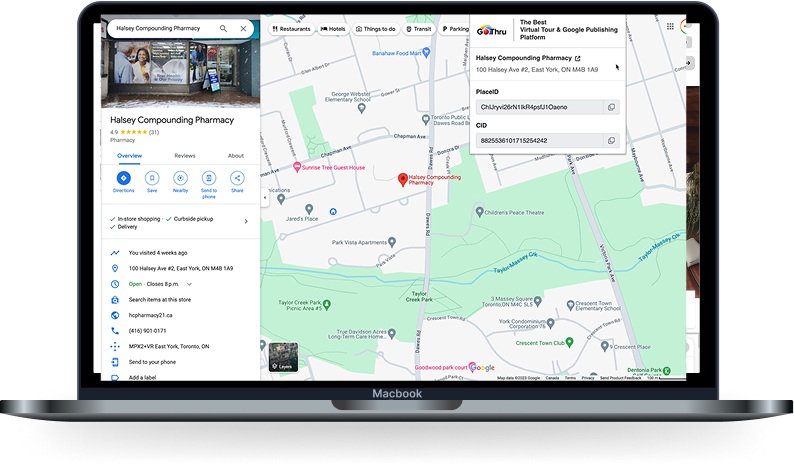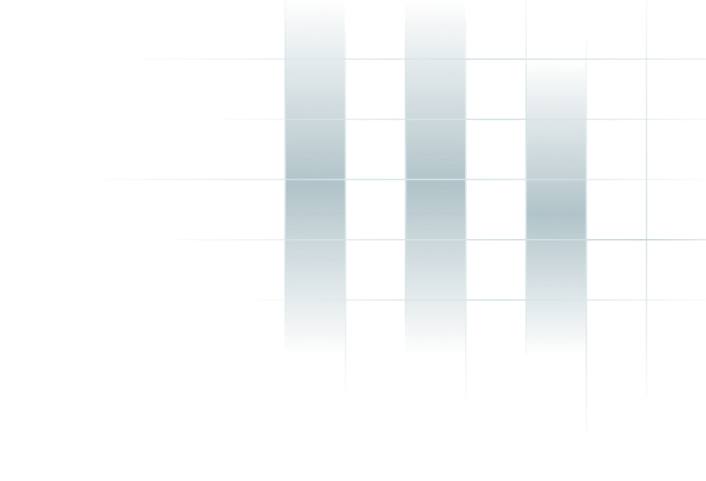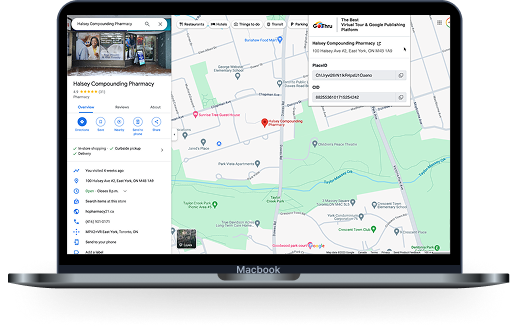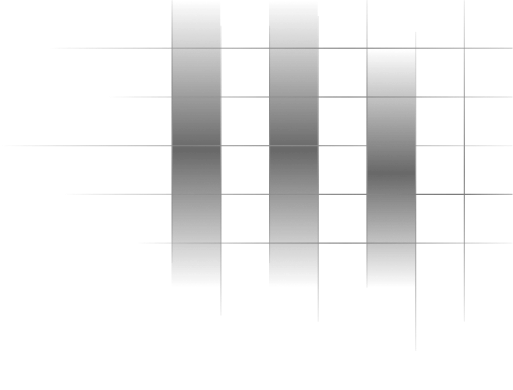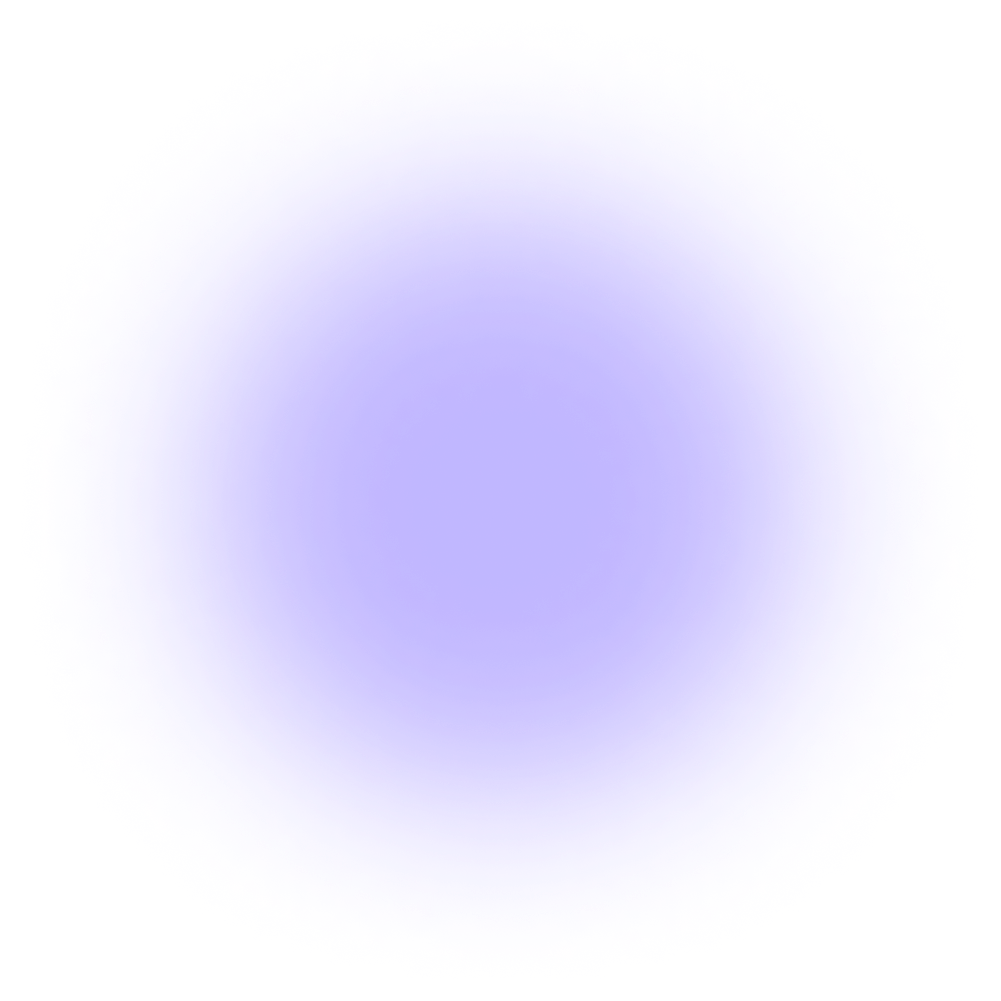What is the GoThru GMB Page - CID & PlaceID Finder?
The GoThru GMB Page - CID & PlaceID Finder is a powerful, free Chrome browser extension designed for virtual tour photographers, local SEO specialists, and digital marketers. It simplifies the process of retrieving crucial information directly from Google Maps and Google Street View, saving you time and effort.
Whether you're creating virtual tours for Google Street View, optimizing a Google Business Profile (formerly Google My Business), or conducting local SEO research, this plugin provides the data you need at your fingertips.
Why You Need the GoThru Chrome Plugin for GMB & Street View
Navigating Google's ecosystem for specific identifiers can be cumbersome. Our plugin streamlines this, offering distinct advantages:
-
1. Save Time & Effort
No more digging through source code or complex URLs. Get CID, PlaceID, and PanoID instantly.
-
2. Essential for Virtual Tour Creation
Quickly find the correct GMB listing, especially when a business isn't easily found through standard GoThru search, by using its CID.
-
3. Powerful Local SEO Insights
Access PlaceID and CID for advanced local SEO strategies, citation building, and GMB analysis.
-
4. Download High-Quality 360° Images
Easily grab full-resolution 360° panoramic images directly from Google Street View for your projects or records.
-
5. Clean Street View Sharing
Generate short, clean svlnk.com share links for Street View panoramas, perfect for sharing with clients without the cluttered Google Maps interface.
-
6. Accurate PanoID & Coordinates
Retrieve the exact Google PanoID and Lat/Long coordinates for any Street View image.
-
7. Completely Free
All these powerful features are available at no cost.
Key Features of the GoThru CID & PlaceID Finder

GMB CID (Customer ID) Finder
Effortlessly find the unique Customer ID (CID) for any Google Business Profile. This is crucial when a business is new or doesn't appear in standard searches, allowing you to manually associate it with your virtual tour in GoThru.

Google PlaceID Finder
Instantly retrieve the Google PlaceID for any listed business. PlaceIDs are vital for local SEO, API integrations, and ensuring you're targeting the correct entity on Google Maps.

Street View PanoID (Panorama ID) & Lat/Long Retrieval
When viewing a 360° image on Google Street View, our plugin displays its unique PanoID and precise Latitude/Longitude coordinates. This is essential for referencing specific panoramas or for reporting issues.

Download Full-Resolution 360° Street View Images
Access a direct link to the full-resolution equirectangular JPEG of the current Street View panorama. Simply right-click and 'Save Image As...' to download it.

Clean & Short Street View Share Links
Generate a short, professional svlnk.com link for the current Street View panorama. This link opens the 360° image in a clean viewer, free from the standard Google Maps UI elements – ideal for client presentations.

Simple & Intuitive Interface
The plugin integrates seamlessly into your Chrome browser. With just a click on the GoThru icon, all relevant information is clearly presented and easily copyable.
Getting Started: How to Use the GoThru Plugin
Step 1: Install the Plugin
Installing is quick and easy:
- 1
Visit the GoThru GMB Page - CID & PlaceID Finder on the Chrome Web Store.
- 2
Click the "Add to Chrome" button.
- 3
Confirm the installation. The GoThru icon will appear in your Chrome toolbar (you might need to pin it).
Step 2: How to Find GMB CID & PlaceID
To find the CID and PlaceID of a Google Business Profile:
- 1
Go to Google Maps.
- 2
Search for the business name and location.
- 3
From the search results or by clicking the pin on the map, open the business's main GMB listing/page within Google Maps (you should see its details, photos, map location, etc.).
- 4
Click the GoThru plugin icon in your Chrome toolbar.
- 5
The plugin will display the Business Name, Address, PlaceID, and CID.
- 6
Use the copy icons next to each field for easy copying.
Step 3: How to Find PanoID, Lat/Long, Download 360° Images & Get Share Links
To get information from a Google Street View 360° image:
- 1
Navigate to a Google Business Profile on Google Maps as described above.
- 2
Scroll down to the "Photos" section and click on "Street View & 360°”.
- 3
Select and open any 360° panorama.
- 4
Once the 360° image is loaded, click the GoThru plugin icon in your Chrome toolbar.
- 5
The plugin will display:
-
Share Link: A short svlnk.com link. Click "Get Link" to generate and copy it. Opening this link shows the panorama cleanly.
-
Google PanoID: The unique ID for that specific panorama.
Lat / Lng: The latitude and longitude of the panorama.
PlaceID: (If associated with a business).
Full-Size Image Access: A thumbnail of the 360° image will be shown. Clicking this thumbnail opens the full-resolution equirectangular image in a new tab. You can then right-click and "Save image as..." to download it.
Who Can Benefit from the GoThru CID & PlaceID Finder?
Street View Trusted Photographers
Essential for correctly linking tours in GoThru, especially for hard-to-find GMB listings
Local SEO Specialists
Quickly gather PlaceIDs and CIDs for audits, citation management, and advanced GMB optimization
Digital Marketing Agencies
Streamline GMB management and reporting for multiple clients.
Business Owners & Managers
Understand your GMB identifiers and easily share or download your business's 360° views.
Developers & API Users
Obtain necessary IDs for working with Google Maps Platform APIs.
Frequently Asked Question
Is the GoThru GMB Page - CID & PlaceID Finder plugin free?
Yes, the plugin is completely free to install and use.
Can I download any 360° image from Street View?
Yes, if the image is publicly available on Google Street View, our plugin will provide a link to its full-resolution version for download.
What's the difference between CID and PlaceID?
A PlaceID is a textual identifier that uniquely identifies a place in the Google Places database and on Google Maps. A CID (Customer ID) is a numerical identifier specifically for a Google Business Profile. While related, they serve slightly different purposes. Our plugin helps you get both.
Why can't I find a business in GoThru's regular search, and how does the CID help?
Sometimes, new or unoptimized GMB listings might not appear in standard API searches. The CID is a direct identifier for the business. By providing the CID to GoThru when creating a tour, you ensure your virtual tour is linked to the correct GMB profile..
Will this plugin slow down my browser?
No, the plugin is lightweight and designed to be efficient, only activating when you click its icon on relevant Google Maps or Street View pages.
Ready to Streamline Your GMB & Street View Workflow?
Stop wasting time searching for hidden IDs and enjoy a more productive experience with Google Maps and Street View. Install the GoThru GMB Page - CID & PlaceID Finder today!
Add to Chrome for Free