Menu is expanded when embedded with iFrame
-
When the tour is loaded on a webpage, the menu is expanded and you can't tell it is a tour. It wasn't like this before. You have to X out of the menu to get to the tour. Is there a setting I need to change to fix this? Screenshots attached for reference.
What it looks like when the page loads:
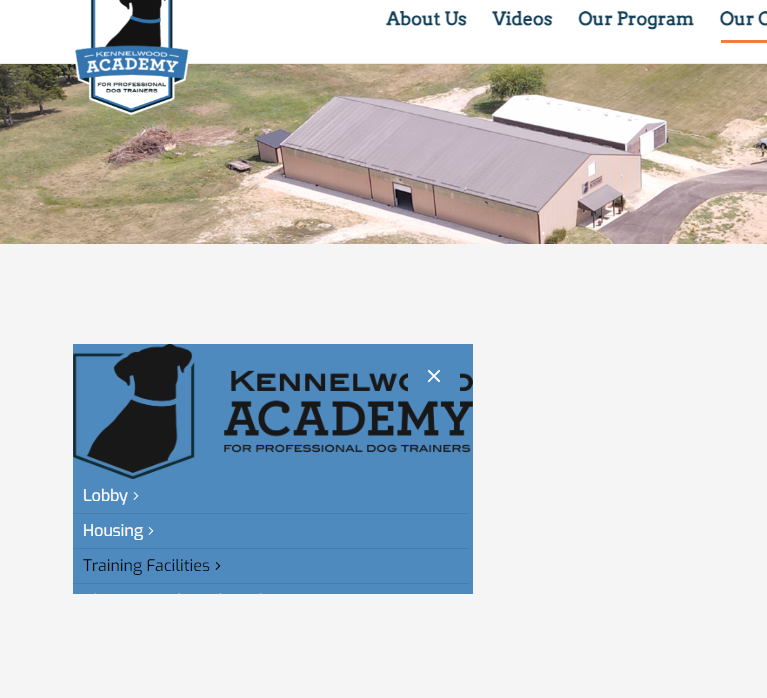
When you X out of the menu, which is what we'd like when the page loads:
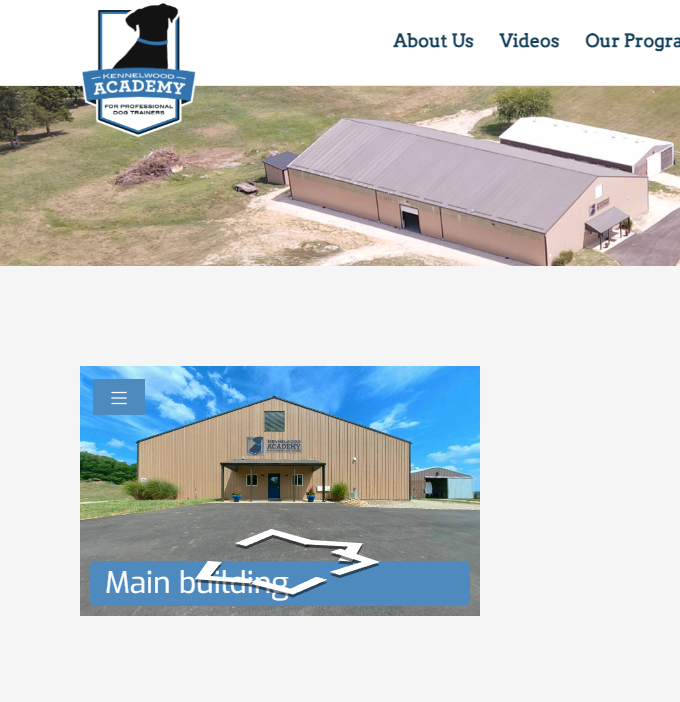
-
@Ben That tour is using the Top Menu, that is not as feature reach as the Side Menu, and it's missing the closed option, on small screens.
Please switch the Virtual Tour to use the Side Menu, and it will work properly
-
@albug Thank you! Is there an easy way to switch to side menu, or will I have to recreate the entire menu? This client has 10 locations with their own tour and each menu has a bunch of items in it.
-
@Ben Sorry, there is no easy way. But the way I would do it:
- open the Virtual Tour Editor, twice on this tour
- delete the Top Menu from one
- add the Side Menu, and copy each menu entry from the Top Menu and add it to the Side Menu
-
@albug Gotcha, thanks!
-
@albug Turns out there is an option to "Hide on start" under the appearance tab that when checked for mobile and tablet seems to fix the issue!