How To Merge Tours In GoThru
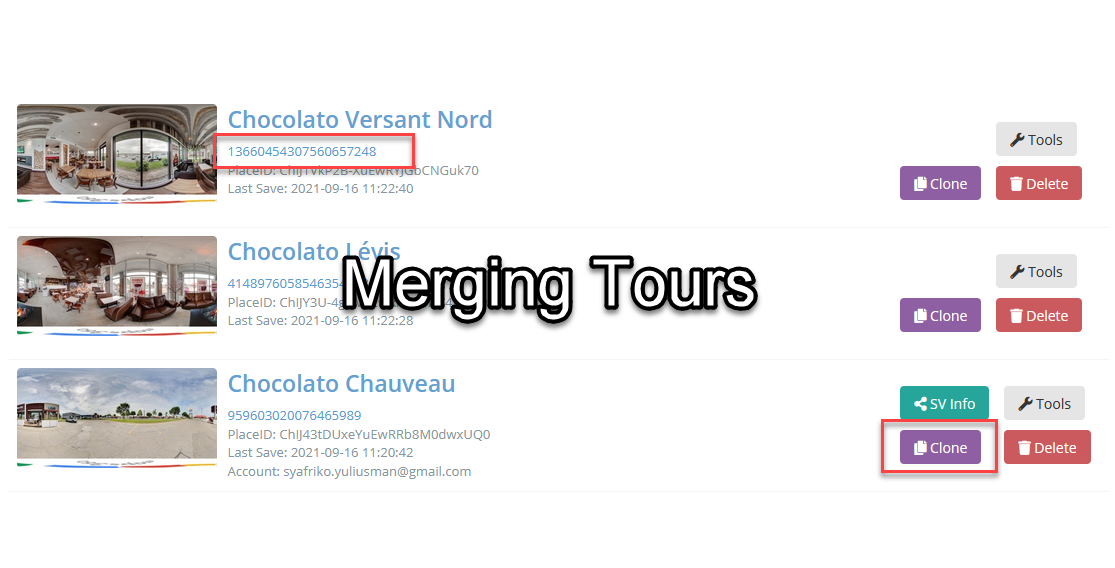
GoThru provides a function for easily combining multiple tours together into one tour project. In particular, this function will cover the use case of when you have multiple tours under the same business that you wish to merge together.
You can follow the following steps.
1. Go to the Constellations Manager.
2. The first step is to get the CID of the first tour you want to merge.
3. Press the Clone button over the second tour you want to merge.
4. Paste the CID you copied earlier. Press Merge.
5. GoThru will notify you as soon as the merging process is finished.
6. Go back to the first tour and open it to view the result of the merging.
The merging process is now complete. You can proceed with other actions such as modifying, updating, moderating the tour, and finally publishing the merged tour on Google Street View.
