How to Add a Password to Your Gothru Account
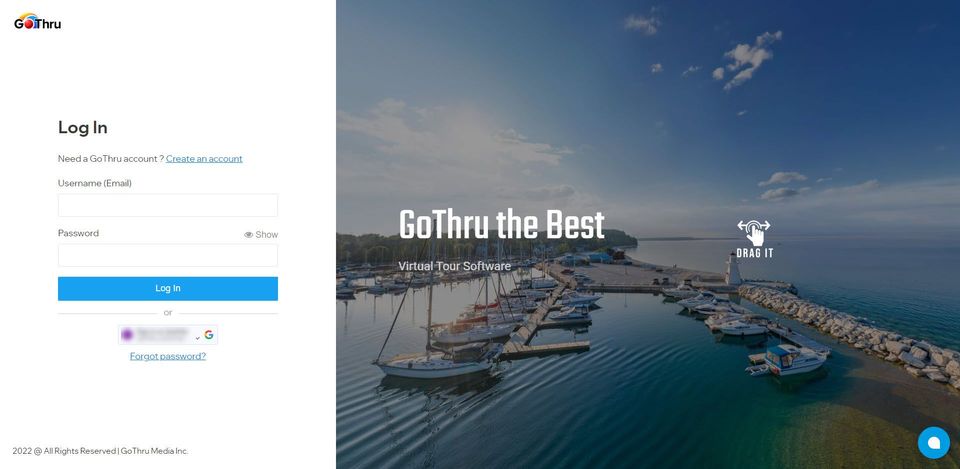
This tutorial will show you how to add a password to your GoThru account in order to secure it and use it as a backup login method. This login option might be needed for an alternative in case using your Google account login was unsuccessful.
Here is how you do it.
1. Login to your GoThru account.
2. On the top-right corner, click on your Account image and select Profile.
3. Scroll down to the Change Password section.
4. Enter the password you want to use and then confirm it. Press Update.
5. Once the password is set, now try to log in using username and the new password.
