How to Publish a New Tour over an Old Tour
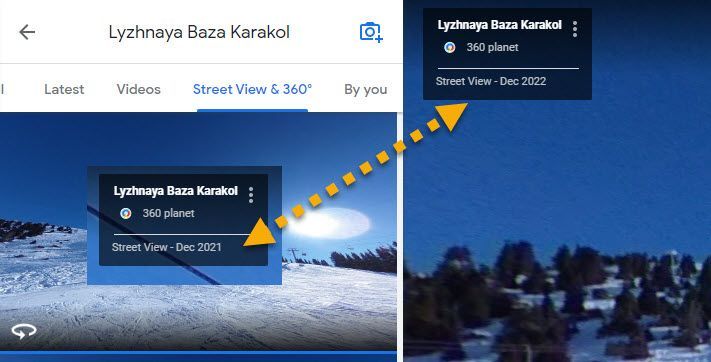
On occasions, you might need to update a street view tour with a new panorama especially when a business tour you published is already outdated and the old images are still on Google. In that case, you can directly replace them from GoThru since they were also published by you.
Here is a quick guide on how to do it.
1. Create a new tour for the business with the same CID numbers and location.
2. Upload panoramas and connect them on the moderator.
3. Publish it to Google.
4. When the tour is published, locate the tour on the constellation manager then press SV Info.
5. GoThru will detect the older images on Google, and will ask you if you want them deleted. Press Yes.
6. Once you press Yes, the old images will be directly replaced. Check the GMB Street View tab to make sure the tour has been properly replaced.
As a note, this procedure can`t be done if the older images are published by other people.
