How to Delete a Street View Tour that isn't in GoThru
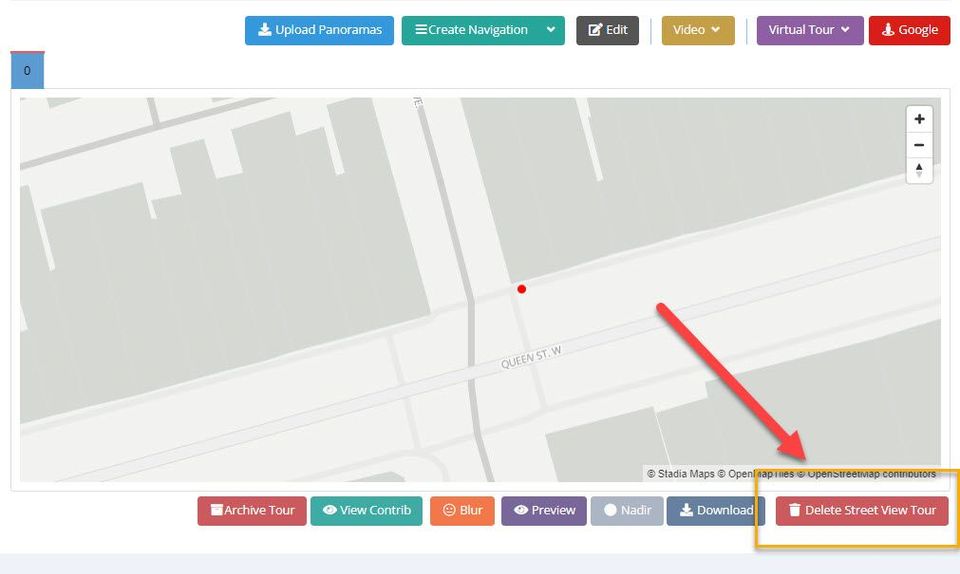
To delete a Google tour that isn't in GoThru or not published with GoThru, please follow the steps in this tutorial.
1. Go to the Constellations Manager then select Import From Google.
2. Find the tour you want to delete using the business name, location or using the CID numbers. Enter the business name or CID numbers then click Import.
3. GoThru will import the tour with its constellation and you can find it on the Constellation manager. Locate the newly imported tour then press Tools.
4. Finally press Delete Street View Tour.
Note that:
You must connect your Street View account to GoThru before importing; otherwise, the import function will not work.
