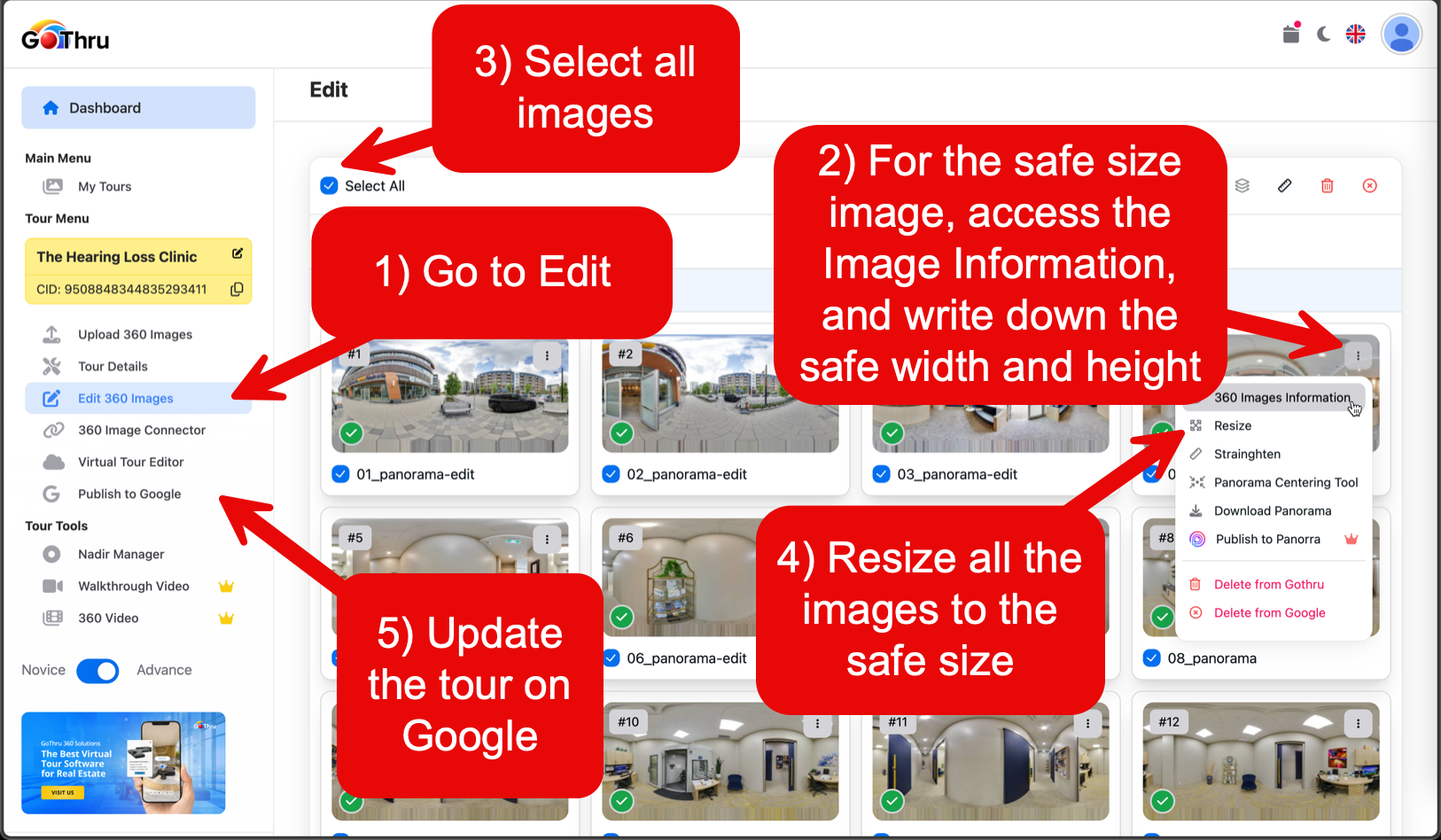How to fix the "Do not Available Thumbnail" for Street View 360 images
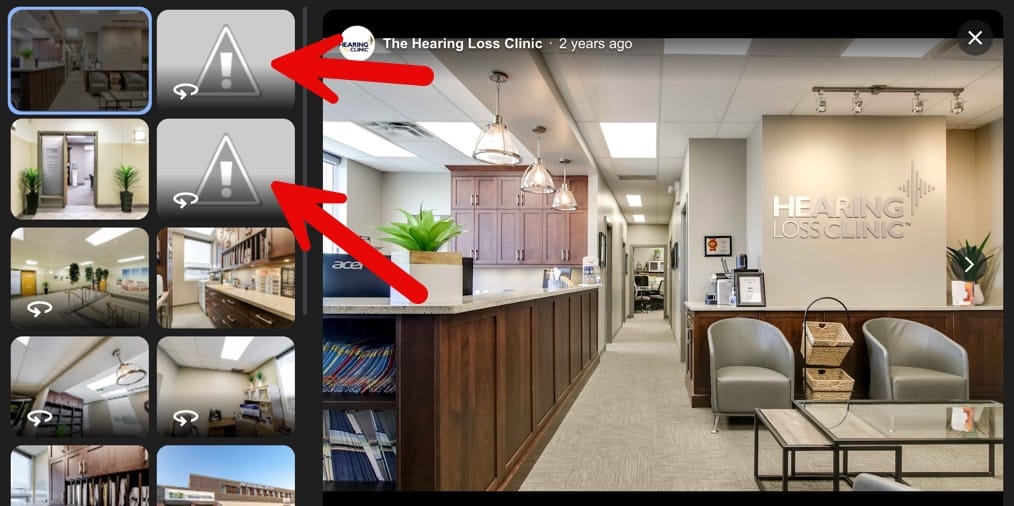
If you're a Google Street View enthusiast or a professional who publishes individual or connected 360 images, you might have encountered a frustrating issue: some thumbnails not displaying the image, instead showing an exclamation sign.
Understanding the Issue
This problem is due to a bug on Google's side. Essentially, Google's image servers attempt to extract rectilinear images from 360 images to create thumbnails, and this process crashes for some specific sizes, resulting in missing thumbnails for your Street View images. This can be particularly problematic if you're showcasing your tours professionally or relying on Google's platform for visibility.
The Solution
To address this issue effectively, you have a few options, one is simple, and the other requires a bit of work initially but is the better way in the long run:
1) Resize your images to a known safe size, such as 1000px x 5000px.
2) Identify a safe image size close to your current image size and resize all your images to this size before uploading them to Street View.
How to Identify a Safe Image Size
1) Go to Google Maps and search for the business
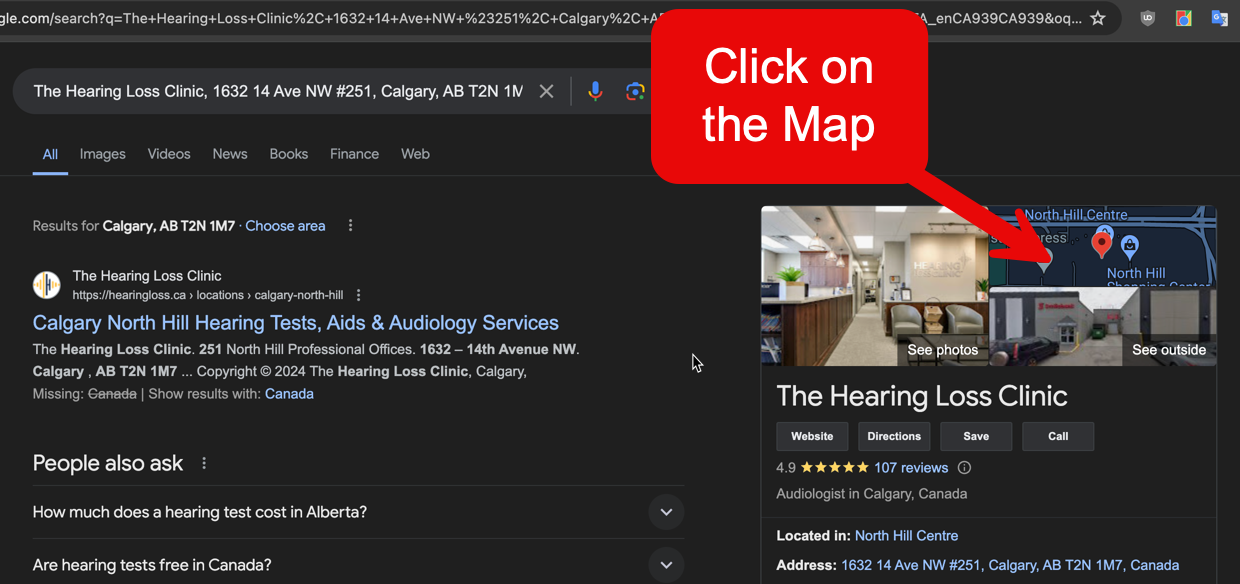
2) Access the 360 tab
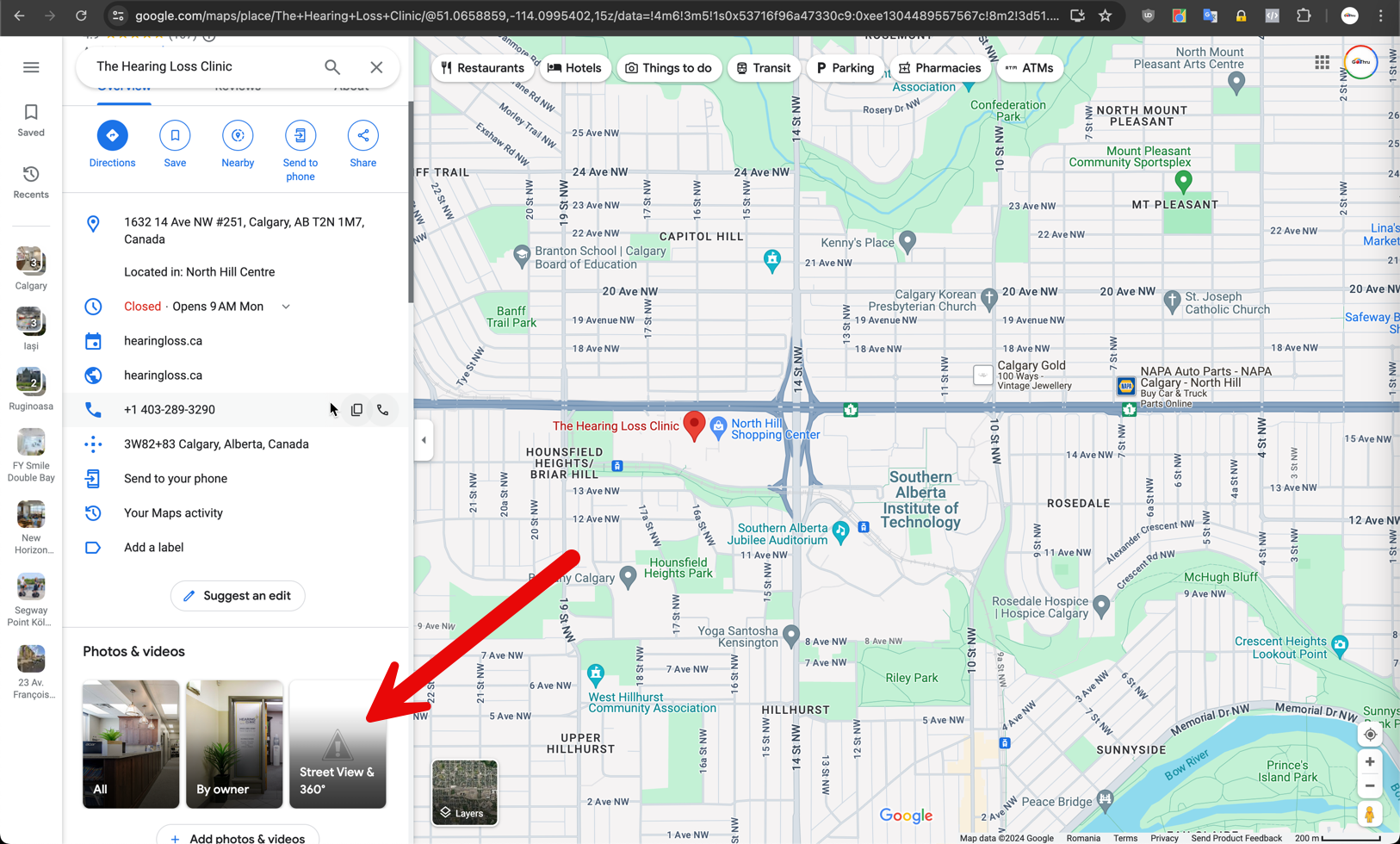
3) Click on a image that is not displaying the "Do not available thumbnail"
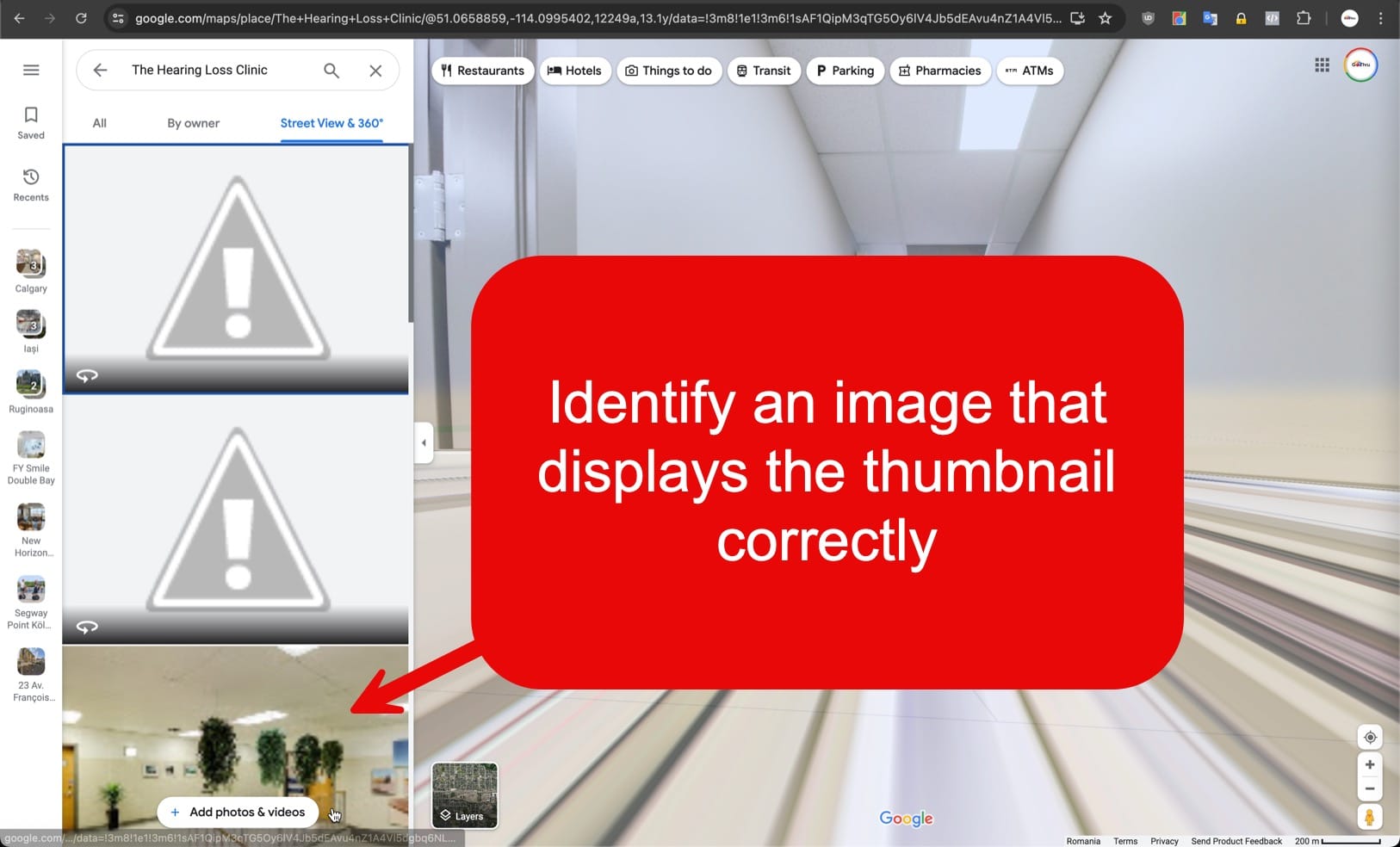
4) Once you've identified an image that is not affected by the thumbnail creation bug, you can search for it on your computer and check its size. Write that size down, and resize all your images to that size from that moment on, prior to uploading them to Street View.
How to Fix the Broken Thumbnails using GoThru
1) Go to the "Edit 360 Images" section for the affected tour.
2) If you do not know the safe width and height, access the "360 Image Information" page and write down the safe size.
3) Select all the images.
4) Resize all the images to the safe size.
5) Update the tour on Google. GoThru will automatically delete all the images from Google and upload the new images with the safe size.